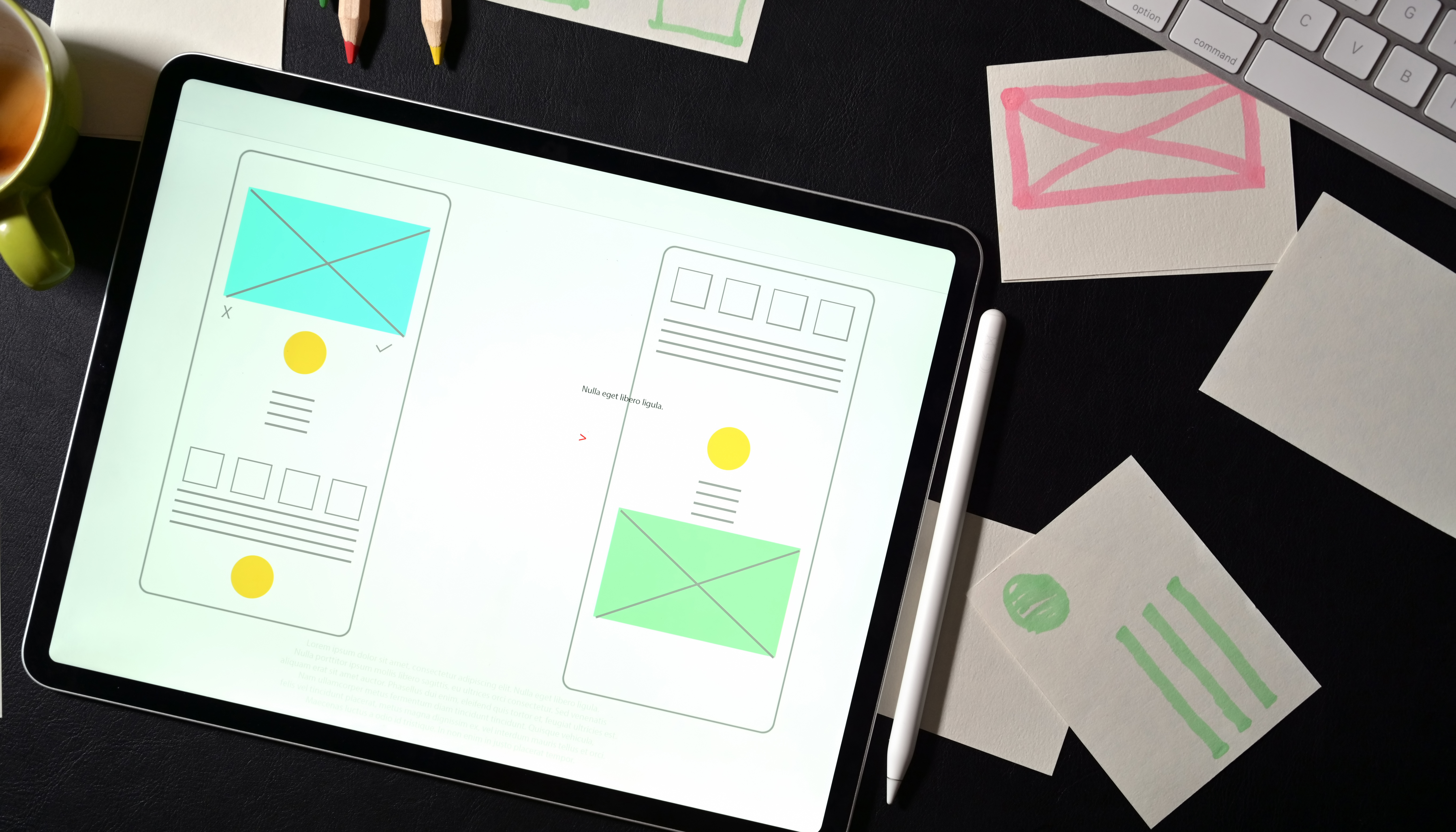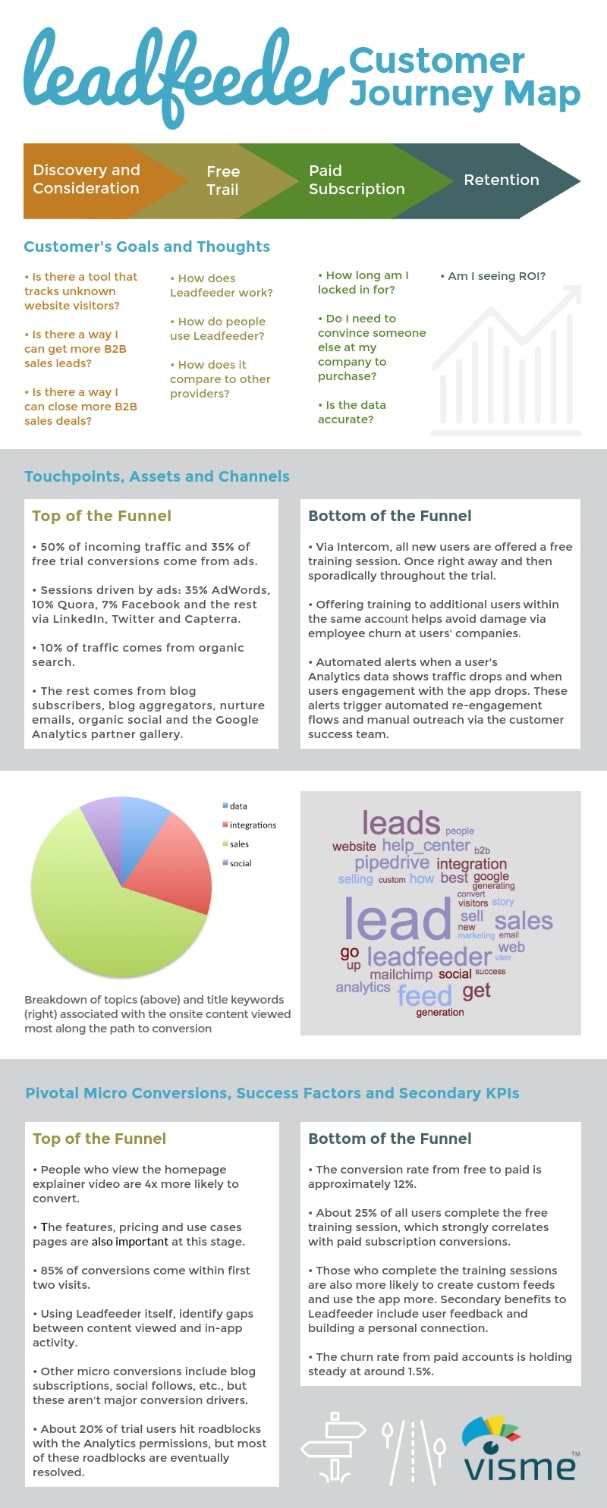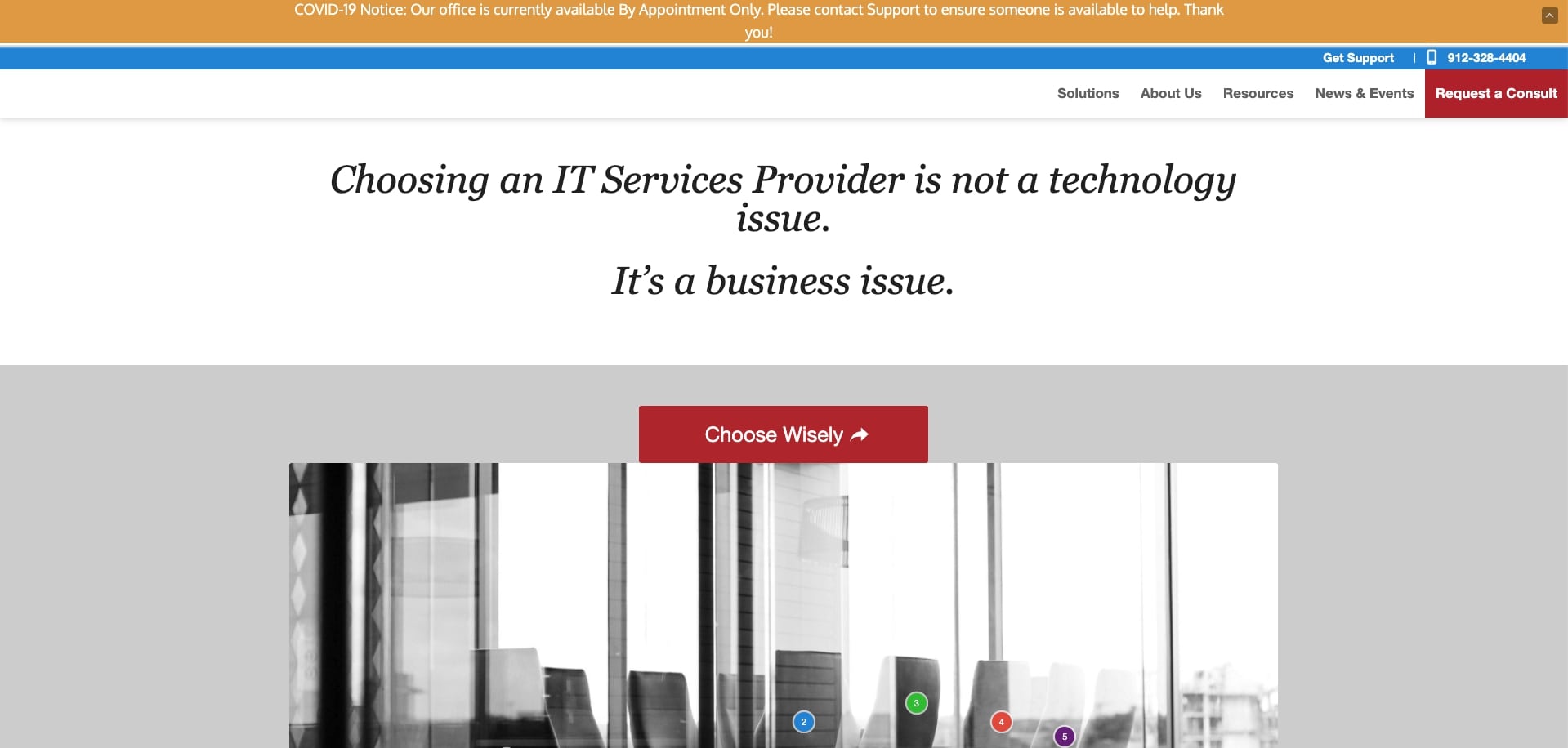7 Reasons You Should Learn Web Development
Maybe you have your reservations about starting a career in web development. Or, maybe it’s a trade you haven’t thought about yet. Either way, we’ve gathered seven reasons why you should learn development to help you decide if web development should be your next career move. Heard of web development boot camps?
1 Now Hiring! There Are Web Dev Jobs Available
Given that there will be approximately 1.4 million computing jobs available in 2020, with only 400,000 qualified developers to fill them, those interested in acquiring in-demand skills can certainly benefit from having web development and coding in their resumes. It’s safe to say there is and will continue to be, high demand for web developers. You won’t have to worry about finding jobs for web developers any time soon.
2 A Great Income
According to U.S. News & World Report, certified professional web developers earn an average salary of $64,970 nationwide. Salary shouldn’t be the only factor when deciding whether or not to learn web development, but it should be taken into consideration. With the average household income in the United States being $56,516 in 2017, the average income for web developers looks pretty nice.
3 No Wasted Time in Learning How to Code
If you’re serious about learning how to code, there are several options for web dev education. You can do a CS degree, teach yourself online, or do a Bootcamp. All are great options; it really depends on how quickly you want to get out into the workforce. The benefit of Bootcamp is that you can know how to code, and code well, in 13 weeks. 13 weeks! It’s an intense 13 weeks, but you will have people dedicated to your success in learning and finding a job throughout your Bootcamp experience. Before you know it, you’ll be in a career you’re finally excited about!
4 You Can Work From Anywhere
Have the freedom to work whenever you want from wherever—imagine that. All you need for web development is the internet and a laptop. Not all jobs are remote, but if that is your preference, there are remote jobs out there for you.
5 You Can Work at an Awesome Tech Company
Tech is where to be right now. Because there is such a high demand for web developers and so few trained developers to fill those positions, tech companies are doing an excellent job at making work very comfortable, if not enjoyable. If you choose to work for a tech company as a web developer, you’ll enjoy free food, ping pong, and rad coworkers.
6 There Are Always Freelance Opportunities
If you’re the type that likes to work project to project on your own terms, then being a freelance web developer is for you. Once you join the web dev community, you will find that there are plenty of opportunities for you to freelance. Coming right out of Bootcamp, you can charge $50 an hour—depending on where you live—for your work. And, that will only increase as you become more skilled.
7 It’s Creative and Fun
Web development gives you the opportunity to express yourself creatively on the internet. If you have an idea you would like to try as you discover your web dev skills, try it out. Web dev is a fun, creative experience.
Deciding on a career will always be a difficult decision, especially when you’re unsure of what the outcome will be after you’ve invested time and money into learning a new trade. Fortunately, the high-demand, easy-to-learn, fun-to-experience life of a web developer is always a great choice for someone ready to have an exciting career in code.…